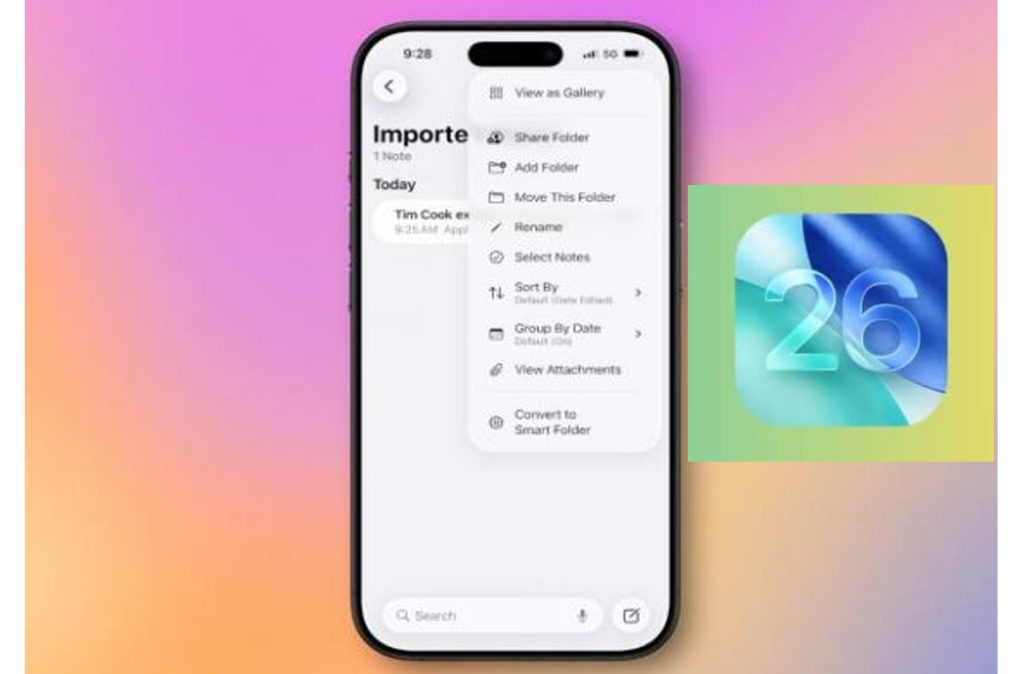
Notes App in iOS
Apple’s Notes app has become one of the most frequently used applications among iOS users, having evolved significantly over the years into a comprehensive tool for managing tasks, ideas, and important information. With each new iOS release, Apple introduces innovative features to the Notes app, and the new iOS 26 is no exception.What’s New in iOS 26 Notes?
Key New Features in iOS 26 Notes App
1. Enhanced Integrated AI Capabilities
iOS 26 brings a new level of artificial intelligence to the Notes app:
- Automatic Summarization: The app can now automatically summarize lengthy notes while preserving key points
- Smart Content Categorization: The app analyzes and categorizes content automatically (work, personal, ideas, to-do lists…)
- Contextual Suggestions: Displays related notes based on real-time analysis of what you’re currently writing
2. Improved Real-Time Collaboration
Collaborative note-taking has become smoother with:
- Advanced Editing Indicators: More visible indicators showing who’s editing specific parts of a note
- Voice Comments: Ability to add voice comments to specific sections of a note
- Version History Backup: Saves all previous edits with easy access to any version
3. Advanced Note Organization
- Custom Workspaces: Create separate spaces for notes by topic or project
- Multi-Column View: Split-screen capability to view multiple notes side-by-side
- Smart Filtering: Filter notes by content type (text, images, links, documents…)
4. Enhanced Security and Privacy
- Advanced Encryption: Stronger encryption options for sensitive notes
- Multi-Factor Authentication: Additional protection layer for important notes
- Hidden Notes: Option to hide critical notes from main list with Face ID-only access
iOS 26 User Experience Improvements
1. Redesigned User Interface
- More Modern Design: While maintaining the app’s characteristic simplicity
- New Illustrative Icons: Fresh icons for quick visual distinction between note types
- New Gestures: Additional touch gestures for faster navigation and editing
2. Enhanced Editing Tools
- Markdown Editing: Full Markdown support with live preview
- Improved Drawing Tools: Higher precision and more drawing/writing tools
- Advanced Tables: Create complex tables with advanced formatting options
3. Deeper System Integration
- Spotlight Integration: Smarter note searching through Spotlight
- Smart Notifications: More intelligent reminders based on note content
- Shortcuts Integration: New powerful commands in the Shortcuts app for note control
Advanced Features for Power Users
1. Project Management
- Timelines: Convert to-do lists into visual timelines
- Progress Tracking: Monitor task progress within notes
- Note Linking: Create connections between notes for complex project management
2. Document Processing
- PDF Editing: Add comments and signatures to PDFs directly in Notes
- Image-to-Text Conversion: Significant OCR improvements for text extraction from images
- Attachment Compression: Process attached files to reduce note size
New Organization and Search Tools
1. Advanced Tagging System
- Hierarchical Tags: Create multi-level tag systems for better organization
- Tag Network View: Visualize tag relationships graphically
- Tag-Based Search: Quick filtering using tag combinations
2. Smart Search
- Voice Search: Search notes using voice commands
- Visual Search: Search within images and drawings based on content
- Contextual Search: Results that consider context and note relationships
Performance and Storage Improvements
- Faster Syncing: Significant improvements in cross-device note synchronization
- Storage Management: New tools for monitoring and reclaiming storage space
- Battery Optimization: Improved power efficiency during app use
Conclusion: Why You Should Upgrade to iOS 26?
The Notes app in iOS 26 introduces new capabilities that transform it from a simple note-taking tool into a complete productivity and information management platform. Whether you’re a student, professional, or just someone who loves organization, the new features in this version provide powerful tools that grow with your evolving needs.
With its focus on artificial intelligence, collaboration, and security, the Notes app once again proves itself to be one of iOS’s most sophisticated applications, making it the ideal choice for anyone seeking a powerful, all-in-one note-taking solution.
